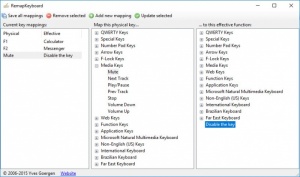RemapKeyboard
1.3
Size: 0 Bytes
Downloads: 3179
Platform: Windows (All Versions)
Not all keys are mapped exactly the way we'd want them to be and some of them can even get in the way. If you want to set your keyboard in a different way, you'd have to navigate through a thick layers of menus before anything else. A faster approach is to use RemapKeyboard. This simple utility enables you to map out your keyboard however you want, without any effort.
The application is absolutely free and you can have it up and running immediately, because it doesn't need to be installed. It works on all modern Windows platforms and it supports both 32 and 64-bit versions. Also, you don't have to install any special tools or services before running the application.
RemapKeyboard makes keyboard remapping quite easy. It displays all physical keys and effective functions side by side, neatly categorized in tree structures. All you have to do is select a physical key, the effective function you want to assign and click a button. This will add the new mapping to a third list, on the same compact user interface.
When you are done remapping your keyboard, you may click a Save button to commit the changes. A system restart or logging off and back in will be required to make the new mapping work. The made settings will only affect the current user account. What's more, all changes can be undone quickly, with only a few clicks, so you don't need to worry about not remembering your keyboard's original mapping. Just select the settings you don't need anymore, click a button and you're all done.
A few simple clicks is all it takes to remap your keyboard, thanks to RemapKeyboard's clean and simple functionality.
Pros
You can rebind individual keys quickly and easily. Changes affect only the current user and they can be undone without any effort. The application is lightweight, it doesn't need to be installed and it's free.
Cons
Navigating through a long list to find a specific key is not very comfortable, even if it's in a tree structure.
RemapKeyboard
1.3
Download
RemapKeyboard Awards

RemapKeyboard Editor’s Review Rating
RemapKeyboard has been reviewed by Frederick Barton on 08 Dec 2017. Based on the user interface, features and complexity, Findmysoft has rated RemapKeyboard 5 out of 5 stars, naming it Essential